 After Facebook announced the introduction of the new TimeLine, many users did not like this new style.
After Facebook announced the introduction of the new TimeLine, many users did not like this new style.This new permanent Facebook changes were done without attention to user opinion And in this post we will explain how you can get rid of the TimeLine by using the extensions or addons wich were made by TimeLineRemove (It's now working on profile pages and fan pages).
The methods in this post will make you see the old style of personal pages, but it doesn't remove it when you change the browser.
 Internet Explorer
Internet Explorer
1- Download This Zip File.2- UnZip it.
3- Install it.
4- Restart Your Computer.
5- Enjoy :)
 Safari
Safari
1- Download This Extension.2- Install it.
3- Restart Safari Browser.
4- Enjoy :)
 Mozilla FireFox
Mozilla FireFox
 1- Download This Extension.
1- Download This Extension.2- Click Allow.
3- Click install now.
4- Restart FireFox.
5- Enjoy :)
The TimeLine will be disabled after installing the addon To enable it again all you need is to click the Timeline remove icon in the status bar or top toolbar. when the icon is red this mean the Timeline is enabled. Clicking it again toggles it back and the timeline is disabled.
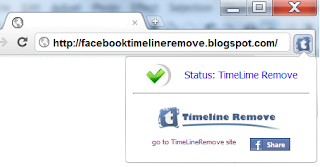
 Google Chrome
Google Chrome
1- Download This Extension.2- Click add to Chrome.
3- Click Install.
4- Restart Google Chome.
5- Enjoy :)
After installing the addon, the timeline will be disabled automatically to enable it again all you need to do is click the Timeline remove extension icon and click Status: Timeline Remove. To turn is back click on it again.
